If you are looking for a solution on your iOS device or services and you don’t know how to report a problem to apple then here are 5 ways for you.
1. Reporting a Security or Privacy vulnerability- Support Page
If you are facing any problems with your privacy and security you can visit Apple’s support page. You can report at the provided mail address by apple product-security@apple.com along with details about your device, product, or services such as
- Name and detail specific product and software version(s) which you believe are affected.
- A description of observed and unexpected behavior.
- A numbered list of steps required to reproduce the issue and a video demonstration, if the steps may be hard to follow.
You must use Apple’s Product Security PGP key to encrypt sensitive information and Mail Drop for big files. You will receive an automatic reply to assure you that they have got your mail.
2. Reporting Apple Software- Feedback Assistant

If you have problems with Apple software or services, you can submit your feedback to Apple via the native Feedback Assistant app on iPhone, iPad, and Mac, or the Feedback Assistant website. You will get a Feedback ID to track the submission within the app or on the website after submitting the report.
The feedback Assistant app needs iOS 12.4 or later, iPad OS 13 or later, or macOS Catalina or later. But on beta versions of iOS and iPadOS, you may see the app as default on the home screen. You have to click on the New Feedback button and fill out the form format which includes
- A descriptive title of your problem
- Where are you seeing the issue?
- Issue type
- From how long you are facing this issue.
3. Reporting Unexpected Errors- Apple Bug Reporter
Apple Bug Reporter is a web-based tool that is used for OS X and iOS. You have to log in with your Apple ID tied to your developer account so you must be a member of the Apple Developer Program if you want to use Apple Bug Reporter. It offers you options to send and track your feedback. You can also attach screenshots and crash logs for easier investigation.
4. Reporting issues regarding Devices- Product Feedback Page
If you have any issues with any hardware product such as iPhone, iPad, Apple Watch, Apple TV, AirPods, HomePad, MacBook( Air and Pro), iMac, iMac Pro, Mac mini, Mac Pro, and Mac Studio. You can go to the Product Feedback page. You can also report about iOS and iPadOS Apps, macOS Apps, iCloud and other services.
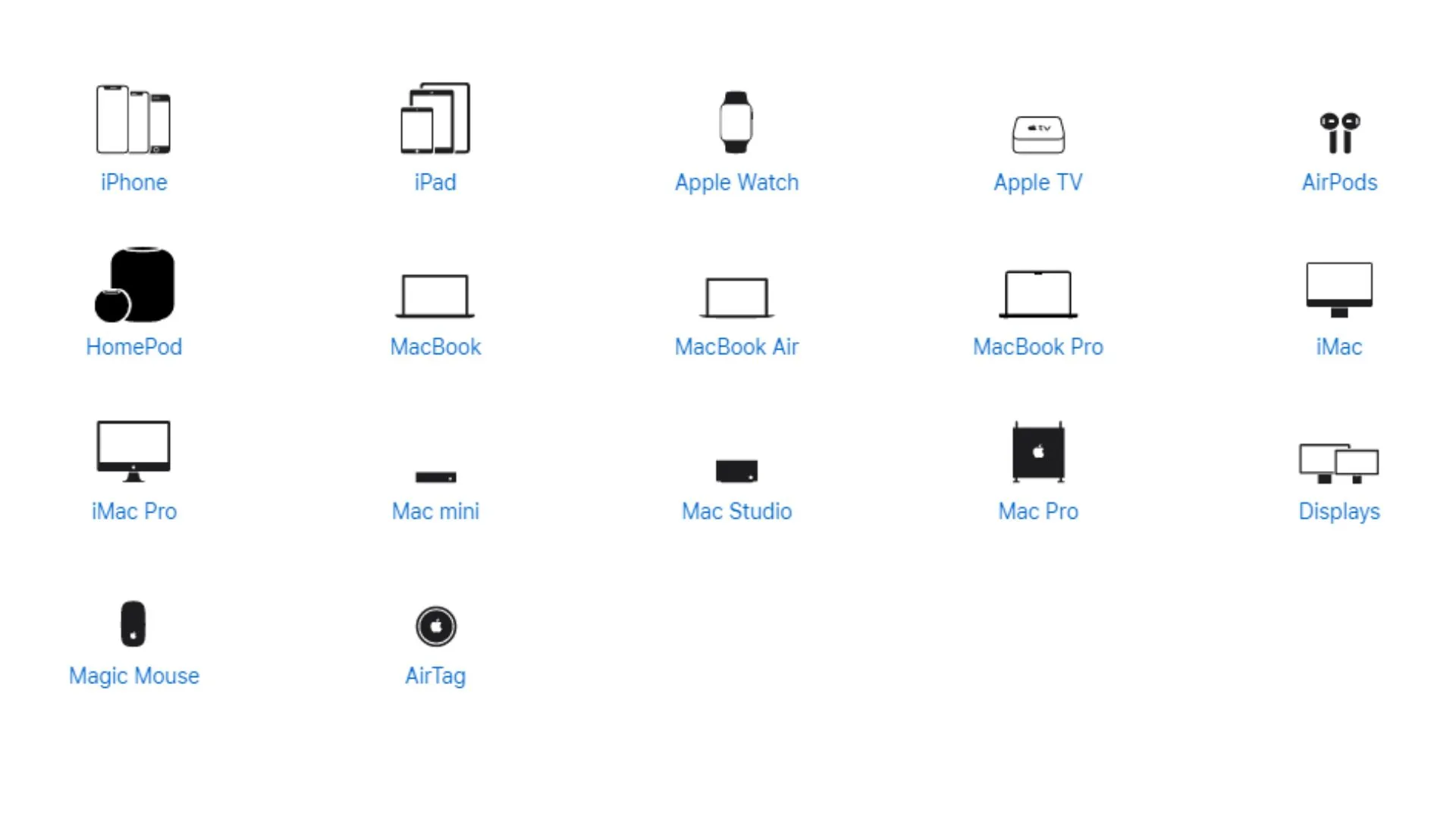
You can also suggest any updates and tell me about your opinion and experience. When you visit their feedback website you will see various categories with various icons of products, apps, features, and services. You need to click or tap on the regarding icon on which you want to report.
When you click the icon a mini form format will appear on your screen. You need to fill it out correctly. It includes your name e-mail address, subject, country or region, feedback type, iOS version, and your comments about your products.
If you are facing any problem syncing your iPhone with your computer, you have to select the Computer OS version.
5. Reporting Refund- Apple Refund Page
If you want to request a refund for apps or content that you bought from Apple, then you have to simply sign into reportaproblem.apple.com and click “I’d like to,” then choose “Request a Refund”. Now you have to choose the reasons and the subject for which you are requesting.
If you can’t request a refund then first of all retry it. Even after retrying 2-3 times, if your problem isn’t resolved then try updating your payment information and checking refund eligibility according to your country.

